Lifecycle
This chapter introduces the working principles and lifecycle of Go-Sail.
How it works
Go-Sail's startup and shutdown follow a specific order, with different stages performing specific tasks.
Go-Sail Lifecycle
Initialize Configuration
First, Go-Sail injects the necessary configurations into the program stack for subsequent use.
import (
"github.com/keepchen/go-sail/v3/sail/config"
)
var conf = &config.Config{}
config.Config{} contains all the configuration items required by Go-Sail, which you can customize according to your needs.
Let's take the HTTP service configuration as an example. You can set the port that the service listens on, configure whether the service runs in debug mode, enable Swagger documentation, and more.
import (
"github.com/keepchen/go-sail/v3/sail/config"
)
var (
conf = &config.Config{
HttpServer: config.HttpServerConf{
Debug: true,
Addr: ":8000",
},
}
)
func main() {
sail.
WakeupHttp("go-sail", conf).
Hook(registerRoutes, nil, nil).
Launch()
}
Configure Startup Options
Next, you need to configure the necessary startup options, which will determine how certain features of Go-Sail operate.
API Options (Optional)
import (
"github.com/keepchen/go-sail/v3/constants"
"github.com/keepchen/go-sail/v3/http/api"
"github.com/keepchen/go-sail/v3/sail/config"
)
var (
conf = &config.Config{
HttpServer: config.HttpServerConf{
Debug: true,
Addr: ":8000",
},
}
)
func main() {
sail.
WakeupHttp("go-sail", conf).
SetupApiOption(&api.Option{
Timezone: constants.DefaultTimeZone,
ErrNoneCode: constants.ErrNone,
ErrNoneCodeMsg: "SUCCESS",
ForceHttpCode200: true,
}).
Hook(registerRoutes, nil, nil).
Launch()
}
Enable Websocket (Optional)
import (
"github.com/keepchen/go-sail/v3/sail/config"
)
var (
conf = &config.Config{
HttpServer: config.HttpServerConf{
Debug: true,
Addr: ":8000",
},
}
)
func main() {
sail.
WakeupHttp("go-sail", conf).
EnableWebsocket(nil, nil, nil).
Hook(registerRoutes, nil, nil).
Launch()
}
Set Hook Functions (Optional)
import (
"github.com/gin-gonic/gin"
"github.com/keepchen/go-sail/v3/sail"
"github.com/keepchen/go-sail/v3/sail/config"
)
var (
conf = &config.Config{
LoggerConf: logger.Conf{
Filename: "logs/running.log",
},
HttpServer: config.HttpServerConf{
Debug: true,
Addr: ":8000",
},
}
registerRoutes = func(ginEngine *gin.Engine) {
ginEngine.GET("/hello", func(c *gin.Context){
c.String(http.StatusOK, "%s", "hello, world!")
})
}
beforeFunc = func() {
fmt.Println("call user function [before] to do something...")
}
afterFunc = func() {
fmt.Println("call user function [after] to do something...")
}
)
func main() {
sail.WakeupHttp("go-sail", conf).
Hook(registerRoutes, beforeFunc, afterFunc).
Launch()
}
Launch
When the Launch() function is called, Go-Sail will execute the startup sequence and begin serving your application.
Go-Sail will execute in the following sequence:
-
Execute
beforeFuncfunction (optional)
You can perform certain operations in this function. This function is called before the service starts.warningAt this stage, components have not been initialized yet, so you cannot call any component instances within this function, otherwise it will panic.
-
Initialize Components
At this stage, Go-Sail will start the corresponding components or services according to the contents of the user-specified configuration file. For example: initializing the logger library, initializing database connections, initializing Redis connections, etc. -
Initialize Router Engine (gin)
At this stage, Go-Sail will initialize the gin engine in preparation for subsequent route registration. -
Register WebSocket Service
At this stage, Go-Sail will establish WebSocket connections and register them with the router engine. Of course, this stage is optional. -
Start pprof
Only enabled when specified in the configuration file. -
Start Prometheus Metrics Collection
Only enabled when specified in the configuration file. -
Start Swagger Documentation Service
Only enabled when specified in the configuration file. -
Start Router Service and Listen for HTTP Requests
-
Print Overview Information to Terminal
It looks something like this:
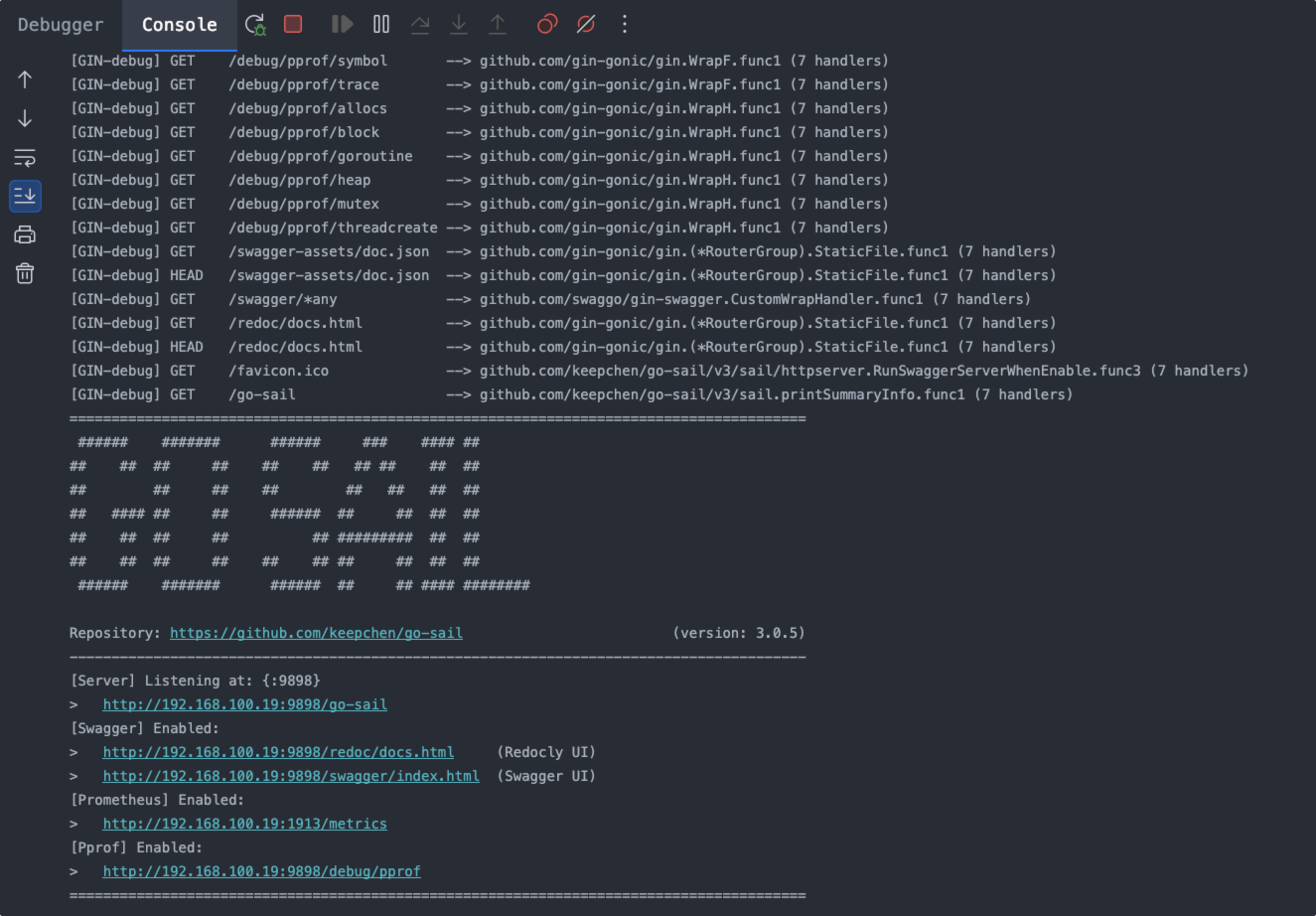
-
Execute
afterFuncFunction (Optional)tipAt this stage, all components have been initialized. You can execute any desired functionality in this function, such as initializing database table structures, table data, scheduled tasks, etc.
-
Listen for System Signals
At this stage, Go-Sail will continue to listen for system signals until it receives an exit signal, at which point it will execute the shutdown operation. -
Shutdown Components
After receiving an exit signal, Go-Sail will sequentially shut down all previously started components and services. -
Process Exit
Request Lifecycle
The request lifecycle represents the entire process of an HTTP request from arriving at the service node, through middleware processing, and finally returning a response. It describes the complete process and events that occur during this flow.
Router Middleware
When a request reaches the service node, it first goes through a series of router middleware, where the request context is processed within these middleware.
Log Trace
First, when a request reaches the service node, it is monitored and captured by the gin engine. Then, Go-Sail takes over the request to a router middleware named LogTrace. In this middleware, necessary trace logging information will be injected into the context of subsequent access requests.
import (
"github.com/keepchen/go-sail/v3/http/middleware"
"github.com/gin-gonic/gin"
)
func InitGinEngine(conf config.HttpServerConf) *gin.Engine {
var r *gin.Engine
...
r.Use(middleware.LogTrace())
...
}
Prometheus Exporter
The Prometheus Exporter middleware injects numeric indicators related to request responses into the request context. This middleware works in conjunction with the Prometheus service.
This middleware is optional, and you can enable or disable it through configuration files as needed.
import (
"github.com/keepchen/go-sail/v3/http/middleware"
"github.com/gin-gonic/gin"
)
func InitGinEngine(conf config.HttpServerConf) *gin.Engine {
var r *gin.Engine
...
if conf.Prometheus.Enable {
r.Use(middleware.PrometheusExporter())
}
...
}
This middleware supports sampling system metrics, including CPU usage, memory usage, network transmission, disk load, etc. You can enable or disable it through configuration files as needed.
Other Middleware
Additionally, requests will pass through other middleware specified by developers, such as Cors, Gzip, etc. Of course, these middleware are optional and entirely determined by the developer.
Handler Functions
After passing through a series of routing middleware, the request reaches the route handler function, which typically contains the specific business logic code.
The specific processing logic and steps are determined by the developers themselves.
Generally, there are several processing steps:
Parameter Binding
Bind request parameters to Go code.
Parameter Validation
Validate whether the request parameters meet the required conditions.
Business Logic Processing
Process business logic, such as querying records from the database that match the conditions based on request parameters.
Response Return
After processing the business logic, return the processing results to the client (the party that initiated the request).
Finally
At this point, the entire process from the request reaching the service node, to processing, and finally to response is complete.